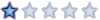Non riesco a capire su quale porta seriale sia ricoosciuto. Ho provato con KPPP ma dopo 2 secondi dalla pressione del pulsante "Interroga modem..." mi scrive
Codice: Seleziona tutto
Impossibile accedere al modem.Il mio lspci è
Codice: Seleziona tutto
# lspci
00:00.0 Host bridge: Intel Corporation Mobile 945GM/PM/GMS, 943/940GML and 945GT Express Memory Controller Hub (rev 03)
00:01.0 PCI bridge: Intel Corporation Mobile 945GM/PM/GMS, 943/940GML and 945GT Express PCI Express Root Port (rev 03)
00:1b.0 Audio device: Intel Corporation 82801G (ICH7 Family) High Definition Audio Controller (rev 02)
00:1c.0 PCI bridge: Intel Corporation 82801G (ICH7 Family) PCI Express Port 1 (rev 02)
00:1c.1 PCI bridge: Intel Corporation 82801G (ICH7 Family) PCI Express Port 2 (rev 02)
00:1c.2 PCI bridge: Intel Corporation 82801G (ICH7 Family) PCI Express Port 3 (rev 02)
00:1c.3 PCI bridge: Intel Corporation 82801G (ICH7 Family) PCI Express Port 4 (rev 02)
00:1d.0 USB Controller: Intel Corporation 82801G (ICH7 Family) USB UHCI Controller #1 (rev 02)
00:1d.1 USB Controller: Intel Corporation 82801G (ICH7 Family) USB UHCI Controller #2 (rev 02)
00:1d.2 USB Controller: Intel Corporation 82801G (ICH7 Family) USB UHCI Controller #3 (rev 02)
00:1d.3 USB Controller: Intel Corporation 82801G (ICH7 Family) USB UHCI Controller #4 (rev 02)
00:1d.7 USB Controller: Intel Corporation 82801G (ICH7 Family) USB2 EHCI Controller (rev 02)
00:1e.0 PCI bridge: Intel Corporation 82801 Mobile PCI Bridge (rev e2)
00:1f.0 ISA bridge: Intel Corporation 82801GBM (ICH7-M) LPC Interface Bridge (rev 02)
00:1f.2 IDE interface: Intel Corporation 82801GBM/GHM (ICH7 Family) SATA IDE Controller (rev 02)
00:1f.3 SMBus: Intel Corporation 82801G (ICH7 Family) SMBus Controller (rev 02)
01:00.0 VGA compatible controller: nVidia Corporation G70 [GeForce Go 7600] (rev a1)
04:00.0 Ethernet controller: Broadcom Corporation NetLink BCM5789 Gigabit Ethernet PCI Express (rev 21)
05:00.0 Network controller: Intel Corporation PRO/Wireless 3945ABG Network Connection (rev 02)
06:00.0 FireWire (IEEE 1394): VIA Technologies, Inc. IEEE 1394 Host Controller (rev c0)
06:02.0 Multimedia controller: Philips Semiconductors SAA7133/SAA7135 Video Broadcast Decoder (rev d1)
06:04.0 CardBus bridge: ENE Technology Inc CB-712/4 Cardbus Controller (rev 10)
06:04.1 FLASH memory: ENE Technology Inc ENE PCI Memory Stick Card Reader Controller (rev 01)
06:04.2 Generic system peripheral [0805]: ENE Technology Inc ENE PCI Secure Digital Card Reader Controller (rev 01)
06:04.3 FLASH memory: ENE Technology Inc FLASH memory: ENE Technology Inc: (rev 01)
06:04.4 FLASH memory: ENE Technology Inc SD/MMC Card Reader Controller (rev 01)Codice: Seleziona tutto
# ./scanModem
Continuing as this update is a only 0 weeks old,
but the current Update is always at: http://linmodems.technion.ac.il
Identifying PCI bus slots with candidate modems.
=== Finished modem firmware and bootup diagnostics section. ===
=== Next deducing cogent software ===
Analysing card in PCI bus 00:1b.0, writing to scanout.00:1b.0
The High Defintion Audio card with PCI ID 8086:27d8 may host a soft modem chip.
ALSA device list:
grep: /proc/asound/modules: No such file or directory
CONFIG_SND_HDA_INTEL=y
FATAL: Module snd_hda_intel not found.
Checking for match with Archived softmodem information.
IDENT=hsfmodem
Using scanout.00:1b.0 data, and writing guidance to ModemData.txt
Writing Intel.txt
Writing Conexant.txt
Writing residual guidance customized to your System.
A subfolder Modem/ has been written, containing these files with more detailed Information:
------------------------------------------------------------------------------------------
Intel.txt ALSAroot.tgz Conexant.txt DriverCompiling.txt
InfoGeneral.txt Intel.txt ModemData.txt Rational.txt
SoftModem.txt Testing.txt UNSUBSCRIBE.txt YourSystem.txt
scanout.00:1b.0 wvdial.txt
-------------------------------------------------------------------------------------------
Please read 1stRead.txt first for Guidance.Codice: Seleziona tutto
-------------------------- System information ----------------------------
CPU=i686,
Welcome to
Linux version 2.6.23.1 (root@portatile) (gcc version 4.1.2) #1 SMP Fri Oct 19 14:21:43 CEST 2007
scanModem update of: 20071030
Blacklisted modem driver lines in /etc/modprobe* files are:
/etc/modprobe.d/blacklist:blacklist snd-atiixp-modem
/etc/modprobe.d/blacklist:blacklist snd-via82xx-modem
/etc/modprobe.d/blacklist:blacklist snd-intel8x0m
The Advanced Linux Sound Architecture (ALSA) packages providing audio support on your System,
also includes drivers for some modems. Diagnostics are under the /proc/asound/ folders.
For modems using the snd-hda-intel audio+modem driver, upgrades to
a new ALSA version are sometimes necessary to achieve function.
See for example:
http://linmodems.technion.ac.il/bigarch/archive-seventh/msg02144.html.
Audio cards with the ALC883 chipset may require an upgrade to ALSA version 1.0.15 for modem support, see
http://linmodems.technion.ac.il/bigarch/archive-seventh/msg02577.html
Copying ALSA diagnostics to Modem/ALSAroot.tgz
ALSAversion = 1.0.14
Summary card and chipset information is in:
/proc/asound/cards:
0 [Intel ]: HDA-Intel - HDA Intel
HDA Intel at 0xd2500000 irq 22
/proc/asound/pcm:
00-02: ALC883 Analog : ALC883 Analog : capture 2
00-00: ALC883 Analog : ALC883 Analog : playback 1 : capture 2
USB modem not detected by lsusb
For candidate card, firmware information and bootup diagnostics are:
PCI slot PCI ID SubsystemID Name
---------- --------- --------- --------------
00:1b.0 8086:27d8 1025:0090 Audio device: Intel Corporation 82801G
Modem interrupt assignment and sharing:
22: 7759 0 IO-APIC-fasteoi HDA Intel, saa7133[0]
--- Bootup diagnostics for card in PCI slot 00:1b.0 ----
ACPI: PCI Interrupt 0000:00:1b.0[A] -> GSI 22 (level, low) -> IRQ 22
PCI: Setting latency timer of device 0000:00:1b.0 to 64
=== Finished modem firmware and bootup diagnostics section. ===
=== Next deducing cogent software ===
The High Defintion Audio card with PCI ID 8086:27d8 may host a soft modem chip.
---ALSA bootup diagnostics ---
The HDA modem codec file is: /proc/asound/card0/codec#1
-----------------------------------
Codec: Conexant ID 2bfa
Address: 1
Vendor Id: 0x14f12bfa
Subsystem Id: 0x1025007f
Revision Id: 0x90000
Modem Function Group: 0x2
The snd-hda-intel is integrated into the kernel.
There is candidate modem software.
For candidate modem in PCI bus: 00:1b.0
Class 0403: 8086:27d8 Audio device: Intel Corporation 82801G
Primary PCI_id 8086:27d8
Subsystem PCI_id 1025:0090
Softmodem codec or chipset from diagnostics:
from Archives: 14f12bfa
Lacking a dsp (digital signal processing) chip, the modem is a software
intensive or "softmodem" type. Its primary controller manages the traffic
with the CPU. But the software needed is specified in the Subsystem.
-----------------------------------------
Support type needed or chipset: hsfmodem
Writing Intel.txt
For owners of a Dell PCs with Conexant HSF modems, a driver source package with full speed enabled is available, but requires driver compiling. Read Conexant.txt
The hsfmodem package serves a great variety of Conexant chipset modems.
Start at http://www.linuxant.com/drivers/hsf for
eventually download of a hsfmodem-SomeVersion.zip package with
SomeVersion containing your kernel_version 2.6.23.1 in the filename if possible.
These packages have compiled drivers. Otherwise download the generic
hsfmodem-Version.tar.gz package. Its usage will require compiling.
Read Conexant.txt
Writing Conexant.txt
Completed candidate modem analyses.
The base of the UDEV device file system is: /dev/.udev
Versions adequately match for the compiler installed: 4.1.2
and the compiler used in kernel assembly: 4.1.2
Minimal compiling resources appear complete:
make utility - /usr/bin/make
Compiler version 4.1
linuc_headers base folder /lib/modules/2.6.23.1/build
However some compilations and executable functions may need additional files,
in the FileNames.h (so called kernel "h"eaders) collection installed in /usr/include/ .
For martian_modem, additional required packages are libc6-dev (and for Debian/Ubuntu, linux-libc-dev). The also required headers of package libc6 are commonly installed by default.
Compressed files at: /usr/src/linux-2.6.23.1.tar.bz2
If a driver compilation fails, with message including some lack of some FileName.h (stdio.h for example), then
Some additional kernel-header files need installation to /usr/include. The minimal additional packages are libc6-dev
and any of its dependents, under Ubuntu linux-libc-dev
If an alternate ethernet connection is available,
$ apt-get update
$ apt-get -s install linux-kernel-devel
will install needed pacakage
For Debian/Ubuntu related distributions, run the following command to display the needed package list:
Otherwise packages have to be found through http://packages.ubuntu.com
Once downloaded and transferred into a Linux partition,
they can be installed alltogether with:
$ sudo dpkg -i *.deb
Checking pppd properties:
-rwxr-xr-x 1 root root 366440 2006-06-29 08:50 /usr/sbin/pppd
In case of an "error 17" "serial loopback" problem, see:
http://phep2.technion.ac.il/linmodems/archive-sixth/msg02637.html
To enable dialout without Root permission do:
$ su - root (not for Ubuntu)
chmod a+x /usr/sbin/pppd
or under Ubuntu related Linuxes
chmod a+x /usr/sbin/pppd
Checking settings of: /etc/ppp/options
asyncmap 0
crtscts
lock
modem
proxyarp
lcp-echo-interval 30
lcp-echo-failure 4
In case of a message like:
Warning: Could not modify /etc/ppp/pap-secrets: Permission denied
see http://linmodems.technion.ac.il/bigarch/archive-sixth/msg04656.html
Read Modem/YourSystem.txt concerning other COMM channels: eth1
Which can interfere with Browser naviagation.
Don't worry about the following, it is for the experts
should trouble shooting be necessary.
==========================================================
Checking for modem support lines:
--------------------------------------
/device/modem symbolic link:
slmodemd created symbolic link /dev/ttySL0:
Within /etc/udev/ files:
Within /etc/modprobe.conf files:
/etc/modprobe.d/blacklist:# ALSA modules to support sound modems. These should be loaded manually
/etc/modprobe.d/blacklist:blacklist snd-atiixp-modem
/etc/modprobe.d/blacklist:blacklist snd-via82xx-modem
Within any ancient /etc/devfs files:
Within ancient kernel 2.4.n /etc/module.conf files:
--------- end modem support lines --------Cosa posso fare? Grazie!