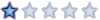Ho aggiornato il kernel con le nuove impostazioni di PPP:
Codice: Seleziona tutto
$ grep PPP .config
CONFIG_PPP=m
CONFIG_PPP_MULTILINK=y
CONFIG_PPP_FILTER=y
CONFIG_PPP_ASYNC=m
CONFIG_PPP_SYNC_TTY=m
CONFIG_PPP_DEFLATE=m
CONFIG_PPP_BSDCOMP=m
CONFIG_PPP_MPPE=m
CONFIG_PPPOE=m
CONFIG_PPPOATM=m
CONFIG_PPPOL2TP=mCodice: Seleziona tutto
pccard: CardBus card inserted into slot 0
PCI: Enabling device 0000:07:00.0 (0000 -> 0002)
ACPI: PCI Interrupt 0000:07:00.0[A] -> GSI 16 (level, low) -> IRQ 16
PCI: Setting latency timer of device 0000:07:00.0 to 64
ohci_hcd 0000:07:00.0: OHCI Host Controller
ohci_hcd 0000:07:00.0: new USB bus registered, assigned bus number 5
ohci_hcd 0000:07:00.0: irq 16, io mem 0x54000000
usb usb5: configuration #1 chosen from 1 choice
hub 5-0:1.0: USB hub found
hub 5-0:1.0: 1 port detected
PCI: Enabling device 0000:07:00.1 (0000 -> 0002)
ACPI: PCI Interrupt 0000:07:00.1[A] -> GSI 16 (level, low) -> IRQ 16
PCI: Setting latency timer of device 0000:07:00.1 to 64
ohci_hcd 0000:07:00.1: OHCI Host Controller
ohci_hcd 0000:07:00.1: new USB bus registered, assigned bus number 6
ohci_hcd 0000:07:00.1: irq 16, io mem 0x54001000
usb usb6: configuration #1 chosen from 1 choice
hub 6-0:1.0: USB hub found
hub 6-0:1.0: 1 port detected
usb 6-1: new full speed USB device using ohci_hcd and address 2
usb 6-1: configuration #1 chosen from 1 choiceCodice: Seleziona tutto
modprobe usbserial vendor=0x05c6 product=0x6613Codice: Seleziona tutto
usbcore: registered new interface driver usbserial
drivers/usb/serial/usb-serial.c: USB Serial support registered for generic
usbserial_generic 6-1:1.0: generic converter detected
usb 6-1: generic converter now attached to ttyUSB0
usbserial_generic 6-1:1.1: generic converter detected
usb 6-1: generic converter now attached to ttyUSB1
usbserial_generic 6-1:1.2: generic converter detected
usb 6-1: generic converter now attached to ttyUSB2
usbcore: registered new interface driver usbserial_generic
drivers/usb/serial/usb-serial.c: USB Serial Driver core
PPP generic driver version 2.4.2L'errore che viene visualizzato da KPPP è
Codice: Seleziona tutto
pppd[3672]: Couldn't get channel number: Input/output errorCodice: Seleziona tutto
Couldn't find interface ppp0: No such device
Kernel supports ppp alright.
Couldn't find interface ppp0: No such device
Couldn't find interface ppp0: No such device
Couldn't find interface ppp0: No such device
Couldn't find interface ppp0: No such device
Couldn't find interface ppp0: No such device
Couldn't find interface ppp0: No such device
Couldn't find interface ppp0: No such device
Couldn't find interface ppp0: No such device
Couldn't find interface ppp0: No such device
It was pppd that died
pppd exited with return value 1
Sending 3710 a SIGUSR1
Couldn't find interface ppp0: No such deviceCodice: Seleziona tutto
ATZ+ZOPRT=5
OK
+ZUSIMR:2
AT+CGDCONT=1,"IP","ibox.tim.it","",0,0
OK
+ZUSIMR:2
ATM1L1
OK
+ZUSIMR:2
ATX3
OK
ATDT*99#
CONNECT