Kde 4.1..si inizia!
Moderatore: Staff
Regole del forum
1) Citare sempre la versione di Slackware usata, la versione del Kernel e magari anche la versione della libreria coinvolta. Questi dati aiutano le persone che possono rispondere.
2) Per evitare confusione prego inserire in questo forum solo topic che riguardano appunto Slackware, se l'argomento è generale usate il forum Gnu/Linux in genere.
3) Leggere attentamente le risposte ricevute.
4) Scrivere i messaggi con il colore di default, evitare altri colori.
5) Scrivere in Italiano o in Inglese, se possibile grammaticalmente corretto, evitate stili di scrittura poco chiari, quindi nessuna abbreviazione tipo telegramma o scrittura stile SMS o CHAT.
6) Appena registrati è consigliato presentarsi nel forum dedicato.
La non osservanza delle regole porta a provvedimenti di vari tipo da parte dello staff, in particolare la non osservanza della regola 5 porta alla cancellazione del post e alla segnalazione dell'utente. In caso di recidività l'utente rischia il ban temporaneo.
1) Citare sempre la versione di Slackware usata, la versione del Kernel e magari anche la versione della libreria coinvolta. Questi dati aiutano le persone che possono rispondere.
2) Per evitare confusione prego inserire in questo forum solo topic che riguardano appunto Slackware, se l'argomento è generale usate il forum Gnu/Linux in genere.
3) Leggere attentamente le risposte ricevute.
4) Scrivere i messaggi con il colore di default, evitare altri colori.
5) Scrivere in Italiano o in Inglese, se possibile grammaticalmente corretto, evitate stili di scrittura poco chiari, quindi nessuna abbreviazione tipo telegramma o scrittura stile SMS o CHAT.
6) Appena registrati è consigliato presentarsi nel forum dedicato.
La non osservanza delle regole porta a provvedimenti di vari tipo da parte dello staff, in particolare la non osservanza della regola 5 porta alla cancellazione del post e alla segnalazione dell'utente. In caso di recidività l'utente rischia il ban temporaneo.
-
Meskalamdug
- Iper Master

- Messaggi: 3965
- Iscritto il: ven 14 mag 2004, 0:00
Re: Kde 4.1..si inizia!
Peggio che coi vecchi driverswhites11 ha scritto:ieri è uscita una nuova versione dei drivers nvidia proprietari
qualcuno sa se ha risolto il problema con kde4?
Version: 173.14.12
Operating System: Linux x86
Release Date: July 30, 2008
Release Highlights
* Added support for GeForce 8600 GS.
* Fixed a problem with missing rendering in OpenGL Workstation Overlays.
* Fixed a problem with running some SDL applications and virtual terminal switching.
* Fixed a potential crash in nvidia-settings when saving to the X configuration file.
* Improved error recovery paths in the case of corruption of the commands sent to the GPU.
e il fix non funziona.
- antonio
- Linux 0.x

- Messaggi: 31
- Iscritto il: dom 21 ago 2005, 0:00
- Slackware: current
- Località: Belluno alta provincia
Re: Kde 4.1..si inizia!
Scusate..
Avevo installato kd 4.0 di Ponce provato un giorno e abbandonato..
Ora ho upgradato a 4.1 .. vista la miglio stabilità voglio provare ad usarlo con continuità..
ma non vedo la barra delle applicazioni e il desktop non è quello di 3.5..(uso lo stesso utente a mio rischio) sembra un desktop vecchio delle prove con 4.0. Ma sulla configurazione l'indirizzo è corretto
Per muovermi per adesso uso ctrl-f8 ma è un po' scomodo
un aiuto
grazie
Avevo installato kd 4.0 di Ponce provato un giorno e abbandonato..
Ora ho upgradato a 4.1 .. vista la miglio stabilità voglio provare ad usarlo con continuità..
ma non vedo la barra delle applicazioni e il desktop non è quello di 3.5..(uso lo stesso utente a mio rischio) sembra un desktop vecchio delle prove con 4.0. Ma sulla configurazione l'indirizzo è corretto
Per muovermi per adesso uso ctrl-f8 ma è un po' scomodo
un aiuto
grazie
- ponce
- Iper Master

- Messaggi: 3110
- Iscritto il: mer 5 mar 2008, 16:45
- Nome Cognome: Matteo Bernardini
- Slackware: slackware64-current
- Kernel: 6.17.4
- Desktop: lxde
- Località: Pisa
- Contatta:
Re: Kde 4.1..si inizia!
esci da X, rinomina la directory .kde nella tua home e rilancialo.
- antonio
- Linux 0.x

- Messaggi: 31
- Iscritto il: dom 21 ago 2005, 0:00
- Slackware: current
- Località: Belluno alta provincia
Re: Kde 4.1..si inizia!
grazie.. 
ora tutto ok..
ora tutto ok..
- refused
- Linux 1.x
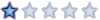
- Messaggi: 158
- Iscritto il: mer 30 lug 2008, 20:40
- Nome Cognome: Giancarlo F.
- Slackware: current
- Kernel: 2.6.X
- Desktop: kde4
- Località: Nughedu S.N. (SS)
Re: Kde 4.1..si inizia!
# **********************************************************************
# Monitor section
# **********************************************************************
# Any number of monitor sections may be present
Section "Monitor"
Identifier "My Monitor"
# HorizSync is in kHz unless units are specified.
# HorizSync may be a comma separated list of discrete values, or a
# comma separated list of ranges of values.
# NOTE: THE VALUES HERE ARE EXAMPLES ONLY. REFER TO YOUR MONITOR'S
# USER MANUAL FOR THE CORRECT NUMBERS.
HorizSync 31.5 - 50.0
# HorizSync 30-64 # multisync
# HorizSync 31.5, 35.2 # multiple fixed sync frequencies
# HorizSync 15-25, 30-50 # multiple ranges of sync frequencies
# VertRefresh is in Hz unless units are specified.
# VertRefresh may be a comma separated list of discrete values, or a
# comma separated list of ranges of values.
# NOTE: THE VALUES HERE ARE EXAMPLES ONLY. REFER TO YOUR MONITOR'S
# USER MANUAL FOR THE CORRECT NUMBERS.
VertRefresh 40-90
EndSection
# **********************************************************************
# Graphics device section
# **********************************************************************
# Any number of graphics device sections may be present
Section "Device"
Identifier "VESA Framebuffer"
Driver "nvidia"
VideoRam 262144
Option "InitialPixmapPlacement" "2"
Option "GlyphCache" "1"
# Insert Clocks lines here if appropriate
EndSection
# **********************************************************************
# Screen sections
# **********************************************************************
# Any number of screen sections may be present. Each describes
# the configuration of a single screen. A single specific screen section
# may be specified from the X server command line with the "-screen"
# option.
Section "Screen"
Identifier "Screen 1"
Device "VESA Framebuffer"
Monitor "My Monitor"
# If your card can handle it, a higher default color depth (like 24 or 32)
# is highly recommended.
# DefaultDepth 8
# DefaultDepth 16
DefaultDepth 24
# DefaultDepth 32
# "1024x768" is also a conservative usable default resolution. If you
# have a better monitor, feel free to try resolutions such as
# "1152x864", "1280x1024", "1600x1200", and "1800x1400" (or whatever your
# card/monitor can produce)
Option "RenderAccel" "true"
Option "AllowGLXWithComposite" "true"
Option "AddARGBGLXVisuals" "true"
Option "DisableGLXRootClipping" "True"
Option "XAANoOffscreenPixmaps" "1"
Option "NoLogo" "True"
Option "AGPMode" "8"
Option "AGPFastWrite" "True"
Option "EnablePageFlip" "True"
Subsection "Display"
Depth 8
Modes "1024x768" "800x600" "640x480"
EndSubsection
Subsection "Display"
Depth 16
Modes "1024x768" "800x600" "640x480"
EndSubsection
Subsection "Display"
Depth 24
Modes "1024x768" "800x600" "640x480"
EndSubsection
Subsection "Display"
Depth 32
Modes "1024x768" "800x600" "640x480"
EndSubsection
EndSection
# **********************************************************************
# ServerLayout sections.
# **********************************************************************
# Any number of ServerLayout sections may be present. Each describes
# the way multiple screens are organised. A specific ServerLayout
# section may be specified from the X server command line with the
# "-layout" option. In the absence of this, the first section is used.
# When now ServerLayout section is present, the first Screen section
# is used alone.
Section "ServerLayout"
# The Identifier line must be present
Identifier "Simple Layout"
# Each Screen line specifies a Screen section name, and optionally
# the relative position of other screens. The four names after
# primary screen name are the screens to the top, bottom, left and right
# of the primary screen. In this example, screen 2 is located to the
# right of screen 1.
Screen "Screen 1"
# Each InputDevice line specifies an InputDevice section name and
# optionally some options to specify the way the device is to be
# used. Those options include "CorePointer", "CoreKeyboard" and
# "SendCoreEvents".
InputDevice "Mouse1" "CorePointer"
#InputDevice "Synaptics Mouse" "Always Core"
InputDevice "Synaptics Mouse" "SendCoreEvent"
InputDevice "Keyboard1" "CoreKeyboard"
EndSection
Section "Extensions"
Option "XRender" "Enable"
Option "Damage" "Enable"
Option "Composite" "Enable"
EndSection
# Monitor section
# **********************************************************************
# Any number of monitor sections may be present
Section "Monitor"
Identifier "My Monitor"
# HorizSync is in kHz unless units are specified.
# HorizSync may be a comma separated list of discrete values, or a
# comma separated list of ranges of values.
# NOTE: THE VALUES HERE ARE EXAMPLES ONLY. REFER TO YOUR MONITOR'S
# USER MANUAL FOR THE CORRECT NUMBERS.
HorizSync 31.5 - 50.0
# HorizSync 30-64 # multisync
# HorizSync 31.5, 35.2 # multiple fixed sync frequencies
# HorizSync 15-25, 30-50 # multiple ranges of sync frequencies
# VertRefresh is in Hz unless units are specified.
# VertRefresh may be a comma separated list of discrete values, or a
# comma separated list of ranges of values.
# NOTE: THE VALUES HERE ARE EXAMPLES ONLY. REFER TO YOUR MONITOR'S
# USER MANUAL FOR THE CORRECT NUMBERS.
VertRefresh 40-90
EndSection
# **********************************************************************
# Graphics device section
# **********************************************************************
# Any number of graphics device sections may be present
Section "Device"
Identifier "VESA Framebuffer"
Driver "nvidia"
VideoRam 262144
Option "InitialPixmapPlacement" "2"
Option "GlyphCache" "1"
# Insert Clocks lines here if appropriate
EndSection
# **********************************************************************
# Screen sections
# **********************************************************************
# Any number of screen sections may be present. Each describes
# the configuration of a single screen. A single specific screen section
# may be specified from the X server command line with the "-screen"
# option.
Section "Screen"
Identifier "Screen 1"
Device "VESA Framebuffer"
Monitor "My Monitor"
# If your card can handle it, a higher default color depth (like 24 or 32)
# is highly recommended.
# DefaultDepth 8
# DefaultDepth 16
DefaultDepth 24
# DefaultDepth 32
# "1024x768" is also a conservative usable default resolution. If you
# have a better monitor, feel free to try resolutions such as
# "1152x864", "1280x1024", "1600x1200", and "1800x1400" (or whatever your
# card/monitor can produce)
Option "RenderAccel" "true"
Option "AllowGLXWithComposite" "true"
Option "AddARGBGLXVisuals" "true"
Option "DisableGLXRootClipping" "True"
Option "XAANoOffscreenPixmaps" "1"
Option "NoLogo" "True"
Option "AGPMode" "8"
Option "AGPFastWrite" "True"
Option "EnablePageFlip" "True"
Subsection "Display"
Depth 8
Modes "1024x768" "800x600" "640x480"
EndSubsection
Subsection "Display"
Depth 16
Modes "1024x768" "800x600" "640x480"
EndSubsection
Subsection "Display"
Depth 24
Modes "1024x768" "800x600" "640x480"
EndSubsection
Subsection "Display"
Depth 32
Modes "1024x768" "800x600" "640x480"
EndSubsection
EndSection
# **********************************************************************
# ServerLayout sections.
# **********************************************************************
# Any number of ServerLayout sections may be present. Each describes
# the way multiple screens are organised. A specific ServerLayout
# section may be specified from the X server command line with the
# "-layout" option. In the absence of this, the first section is used.
# When now ServerLayout section is present, the first Screen section
# is used alone.
Section "ServerLayout"
# The Identifier line must be present
Identifier "Simple Layout"
# Each Screen line specifies a Screen section name, and optionally
# the relative position of other screens. The four names after
# primary screen name are the screens to the top, bottom, left and right
# of the primary screen. In this example, screen 2 is located to the
# right of screen 1.
Screen "Screen 1"
# Each InputDevice line specifies an InputDevice section name and
# optionally some options to specify the way the device is to be
# used. Those options include "CorePointer", "CoreKeyboard" and
# "SendCoreEvents".
InputDevice "Mouse1" "CorePointer"
#InputDevice "Synaptics Mouse" "Always Core"
InputDevice "Synaptics Mouse" "SendCoreEvent"
InputDevice "Keyboard1" "CoreKeyboard"
EndSection
Section "Extensions"
Option "XRender" "Enable"
Option "Damage" "Enable"
Option "Composite" "Enable"
EndSection
- [nicola]
- Linux 0.x

- Messaggi: 37
- Iscritto il: mar 29 apr 2008, 18:37
- Slackware: current
- Località: massa
Re: Kde 4.1..si inizia!
Se può essere utile io per utilizzare kdm di kde 4 ho dovuto editare il file /etc/rc.d/rc.4 cambiando le 2 righe /opt/kde/bin/kdm in /opt/kde4/bin/kdm 
- refused
- Linux 1.x
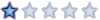
- Messaggi: 158
- Iscritto il: mer 30 lug 2008, 20:40
- Nome Cognome: Giancarlo F.
- Slackware: current
- Kernel: 2.6.X
- Desktop: kde4
- Località: Nughedu S.N. (SS)
Re: Kde 4.1..si inizia!
risolto yakuake copiando /etc/profile in ~/.bashrc 
Re: Kde 4.1..si inizia!
Ciao Ragazzi,
installando tutto ciò che si trova nel pacchettone, non riesco a trovare la voce kde4 nella scelta del windows manager!! Ho letto che alcuni di voi hanno risolto installando kdebase-workspace ma non è servito a nulla!!
suggerimenti??
grazie,
Sergio
installando tutto ciò che si trova nel pacchettone, non riesco a trovare la voce kde4 nella scelta del windows manager!! Ho letto che alcuni di voi hanno risolto installando kdebase-workspace ma non è servito a nulla!!
suggerimenti??
grazie,
Sergio
- refused
- Linux 1.x
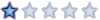
- Messaggi: 158
- Iscritto il: mer 30 lug 2008, 20:40
- Nome Cognome: Giancarlo F.
- Slackware: current
- Kernel: 2.6.X
- Desktop: kde4
- Località: Nughedu S.N. (SS)
Re: Kde 4.1..si inizia!
kdebase-workspace e' gia' nel pacchettone:
extractandcompresskde4-1.3-i486-1mg.tgz
kdelibs-4.1.0-i486-1mg.tgz
kde-l10n-it-4.1.0-i486-1mg.tgz
kdemultimedia-4.1.0-i486-1mg.tgz
kdeaccessibility-4.1.0-i486-1mg.tgz
kdenetwork-4.1.0-i486-1mg.tgz
kdeadmin-4.1.0-i486-1mg.tgz
kdepim-4.1.0-i486-1mg.tgz
kdeartwork-4.1.0-i486-1mg.tgz
kdepimlibs-4.1.0-i486-1mg.tgz
kdebase-4.1.0-i486-1mg.tgz
kdeplasma-addons-4.1.0-i486-1mg.tgz
kdebase-runtime-4.1.0-i486-1mg.tgz
kdesdk-4.1.0-i486-1mg.tgz
kdebase-workspace-4.1.0-i486-1mg.tgz
kdeutils-4.1.0-i486-1mg.tgz
kdegames-4.1.0-i486-1mg.tgz
kdewebdev-4.1.0-i486-1mg.tgz
kdegraphics-4.1.0-i486-2mg.tgz
konqplugins-836467-i486-1mg.tgz
extractandcompresskde4-1.3-i486-1mg.tgz
kdelibs-4.1.0-i486-1mg.tgz
kde-l10n-it-4.1.0-i486-1mg.tgz
kdemultimedia-4.1.0-i486-1mg.tgz
kdeaccessibility-4.1.0-i486-1mg.tgz
kdenetwork-4.1.0-i486-1mg.tgz
kdeadmin-4.1.0-i486-1mg.tgz
kdepim-4.1.0-i486-1mg.tgz
kdeartwork-4.1.0-i486-1mg.tgz
kdepimlibs-4.1.0-i486-1mg.tgz
kdebase-4.1.0-i486-1mg.tgz
kdeplasma-addons-4.1.0-i486-1mg.tgz
kdebase-runtime-4.1.0-i486-1mg.tgz
kdesdk-4.1.0-i486-1mg.tgz
kdebase-workspace-4.1.0-i486-1mg.tgz
kdeutils-4.1.0-i486-1mg.tgz
kdegames-4.1.0-i486-1mg.tgz
kdewebdev-4.1.0-i486-1mg.tgz
kdegraphics-4.1.0-i486-2mg.tgz
konqplugins-836467-i486-1mg.tgz
Re: Kde 4.1..si inizia!
ma lo so!!! infatti dicevo nonostante sia già installato kdebase-workspace, io non riesco a visualizzare nessuna voce nella finestra lanciata con "xwmconfig"!!
- [nicola]
- Linux 0.x

- Messaggi: 37
- Iscritto il: mar 29 apr 2008, 18:37
- Slackware: current
- Località: massa
Re: Kde 4.1..si inizia!
Per forza non lo vedi, devi usare o xdm o kdm per poter selezionare la sezione kde4
Re: Kde 4.1..si inizia!
ok grazie, ma scusa perchè kde4 non è possibile vederlo e selezionarlo tramite l'interfaccia di xwmconfig??
- [nicola]
- Linux 0.x

- Messaggi: 37
- Iscritto il: mar 29 apr 2008, 18:37
- Slackware: current
- Località: massa
Re: Kde 4.1..si inizia!
Credo di si ma è molto più semplice farlo con i due che ho citato 
- ponce
- Iper Master

- Messaggi: 3110
- Iscritto il: mer 5 mar 2008, 16:45
- Nome Cognome: Matteo Bernardini
- Slackware: slackware64-current
- Kernel: 6.17.4
- Desktop: lxde
- Località: Pisa
- Contatta:
Re: Kde 4.1..si inizia!
Codice: Seleziona tutto
Option "RenderAccel" "true"
Option "AllowGLXWithComposite" "true"
Option "AddARGBGLXVisuals" "true"
Option "DisableGLXRootClipping" "True"
Option "XAANoOffscreenPixmaps" "1"
Option "NoLogo" "True"
Option "AGPMode" "8"
Option "AGPFastWrite" "True"
Option "EnablePageFlip" "True"Codice: Seleziona tutto
Option "NoLogo" "True"
Option "RenderAccel" "true"
Option "AddARGBGLXVisuals" "true"
Option "DisableGLXRootClipping" "true"
Option "TripleBuffer" "True"
Option "BackingStore" "True"
Option "RegistryDwords" "RMDisableRenderToSysmem=1"TripleBuffer e BackingStore hanno senso se hai selezionato nei nvidia-settings "sync to v-blank".
l'ultima opzione disabilita l'utilizzo della memoria di sistema per le schede nvidia che possono usarla (turbocache e simili), in modo che vada piu' veloce. (sto usando il 177.13, ma dovrebbero andare bene anche per il tuo: nell'appendice del README del driver specifico, sul sito nvidia, sono indicate le opzioni supportate).
converrebbe anche che tu provassi, tra le estensioni, ad attivare il solo composite.
e anche a commentare le frequenze generiche del monitor (dovrebbe riuscire a rilevarle da solo).
Ultima modifica di ponce il ven 1 ago 2008, 15:34, modificato 3 volte in totale.