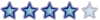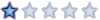We are using Ubuntu 8.04 for development, so these build instructions apply to this distro (for now). This instruction is supposed to mention all steps and additional packages (based on a Ubuntu-desktop-default installation) needed to build a working copy of MySQL Workbench from our source packages. So lets start.
What development packages are required
First you’ll need to have these dev-libraries installed on your system:
- autoconf
- automake
- libtool
- libzip-dev
- libxml2-dev
- libsigc++-2.0-dev
- libglade2-dev
- libgtkmm-2.4-dev
- libglu1-mesa-dev
- libgl1-mesa-glx
- mesa-common-dev
- libmysqlclient15-dev
- uuid-dev
- liblua5.1-dev
- libpcre3-dev
- g++
- libgnome2-dev
- libgtk2.0-dev
- libpango1.0-dev
- libcairo2-dev
- sqlite3-dev
- python-dev
- libboost-dev
Ubuntu’s package management system should be able to install that on a single command. Just pass the lib names to the apt-get install command (of course, you must have root privileges to install packages):
sudo apt-get install build-essential autoconf automake libtool libzip-dev libxml2-dev libsigc++-2.0-dev libglade2-dev libgtkmm-2.4-dev libglu1-mesa-dev libgl1-mesa-glx mesa-common-dev libmysqlclient15-dev uuid-dev liblua5.1-dev libpixman-1-dev libpcre3-dev libgnome2-dev libgtk2.0-dev libpango1.0-dev libcairo2-dev python-dev libboost-dev
Fetch the sources
Download MySQL Workbench 5.1 Source Package from
http://wb.mysql.com. The sources of the first Linux Alpha release can be found here.
Build the packages
extract source package to a location of your choice (i.e. ~/workbench-src)
create output folder (optional)
i.e. ~/mysql-workbench
goto wb source base folder
start build configuration by running autogen
./autogen.sh
If you want Python support (and installed python-dev), pass –enable-python-modules to autogen.sh
start building the packages by invoking the make command
make install DESTDIR=/home/<your_username>/mysql-workbench
you can use param -jX to improve build-speed by using multible build-threads (where X is the number of parallel threads to be used)
Starting it up
Inside the output directory you’l find the subdir usr/local/bin. change to that dir and run the startscript for MySQL Workbench 5.1 Linux:
./mysql_workbench